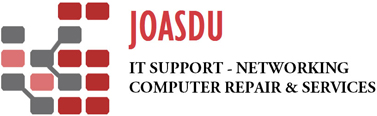Computer Care Tips
PCs need air circulation to keep them cool. As they continue to get faster, they use more voltage and therefore run hotter. Don’t place your PC in a cramped place. Also, there should be no big holes in the case as this leads to poor circulation.
PCs do not like dust and smoke very much. Dust can cause components to malfunction and short out from the static electricity build up. Smoke kills a PC faster than it kills people, as it can lead to tar build-up on fans and components.
A surge protector is a must have, especially if your PC is in an older building. Power surges and lightening will short a PC out with one hit. Also, PCs with a modem need a surge protector with modem protection. Surges can come in through phone lines. A UPS or Uninterruptible Power Supply is a good idea and can easily pay for itself from PC repair labor charges.
Do not plug devices into the PC while it is on, unless you are inserting a USB device. USB devices are the only devices which are hot-swappable, meaning you can plug and unplug them while the PC is on.
As long as your PC is under warranty, never throw away the original packaging. Also, you should keep everything that came with the PC (manuals, diskettes, CD-ROMs) in a safe place.
Printers should be turned off only by the power button on the printer case, never by a surge protector it is plugged into.
If at all possible, do not eat or drink around your PC. If you do, be extremely careful. Spilling liquid on your keyboard can short the PC out.
Avoid going to unauthorized websites and downloading free stuff. There is nothing called free stuff. It is only free virus load on your PC.
Your CD-ROM drive is NOT a cup holder.
If you are unable to handle any problem, it is better to call the expert rather than crashing your PC.